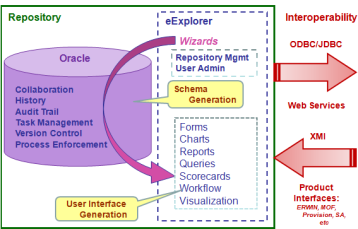Data Enabled Enterprise Repository (DE2R) Technical Overview
DE
2R is not only the backbone of DE2M.
It is extremely flexible, offering endless possibilities for customization, reporting, and user control.
It also has the ability to import data from almost any existing data source including other popular modeling tools.
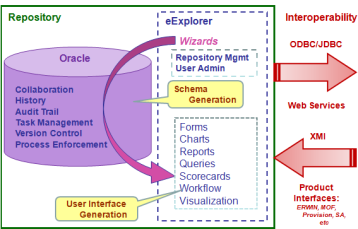
- 100% Web-based - Supports all major browsers. Includes HTML interface as well as Powerful Java interfaces
- Configurable Metamodel - Near Limitless ability to expand the underlying metamodel to support your data needs
- Fully Relational Database - Supports almost infinite scalability and direct query
- Import/Export - MOF and other standard-based metamodels as well as popular modeling tools are supported
- Advanced Security - easily apply security controls to anything with just a few clicks
- Full Audit Trail - All data changes are tracked automatically at a row level for a complete history and user tracking
- Custom Portals - Configure portals through powerful tools and XSLT
- Full Featured Reporting - Real time graphs, charts, and more. Use reports that are generated automatically as the metamodel changes or create your own with wizards or SQL.
- Complex Reporting Capabilities - Real time graphs, charts, and more. Use reports that are generated automatically as the metamodel changes or create your own with wizards or SQL.
- Workflow Engine - Define and attach State Machines to your metamodel to assign workflow mechanics. Customize them even more by creating PL/SQL triggers.
100% Web Based
DE2R is a fully web based repository that is accessed through a web browser. In addition to the HTML front end there are several Java Web applications that are launchable from the browser that provide much of the data relations entry, portal/report design, and metamodel development functionality.
It is hosted using Tomcat but an IIS redirect can be installed for increased integration into your existing environment if you use Active Directory.
It supports SSL as well. The repository can be locked down to only be viewed on your network or opened up to be accessed over the internet.

Flexible and Customizable Metamodel
With DE2R there are no restrictions to the data you can capture, transform and optimize. Both support a fully customizable metamodel and multiple ways to import data. Whether you simply need to add a few attributes to an object type or import 50 tables from another database our customizable metamodel can handle it with ease.
The Class Manager tool removes the need to write SQL to create or alter tables. The robust metamodel also supports table relations automatically, all you must do is check a few boxes in Class Manager instead of defining primary and foreign keys manually. Supports many data types including some new data types inherit to DE2R such as Pick List, SQL Pick List, and State Machine. You can also assign additional metadata to tables such as descriptions and symbols.

Fully Relational Database
DE2R sits on top of an Oracle Database (9i, 10g, or 11g)
leveraging all the functionality. Data relations are one of the most important aspects involved
in analysis. That is why DE2R make it easy to define table relations and relate data together as well as query those relations. Using Class Manager there is no need to define foreign and primary keys or intermediate relational tables. All you must do is simply check a box to relate a table to another. Data relation entry can be done through eMatrix, eDiagram, web forms, or even manually with mass import using SQL. All data relation entry is automatically restricted to the relations you defined in Class Manager allowing for easy enforcement of business rules.

Import / Export
Imports Microsoft Excel and Access, other Oracle Database metamodels/data, SQL Server metamodels/data, MOF metamodels, System Architect data, Troux Metis data and ERWin data. Exports XMI, XML, PDF, Microsoft Excel and Access, and more.

Advanced Customizable Security
To protect your data we automatically apply security as your metamodel is created. Security is fully and easily customizable to give you the best
experience possible. Roles and individual user accounts can easily be customized to only allow access to specific parts of the repository whether you want to control access to a portal, a certain set of data, or even a specific report.

Full Audit Trail
Every table you create in DE2R has an associated history table. There is also a history table for all relations. This information is exposed through detailed reports on each individual elements detail report page and accessable by writing queries. Not only can you see the last change that was made like in most tools, but you can see the entire audit trail back to the creation of each item. You can even compare changes and with a little bit of SQL, revert them.

Custom Portals
There is no limit to your DE2R experience.
Portals can be created for specific uses such as a CEO portal, an architecture development team portal, or a financial information portal and then secured with unique permissions.

Complex Reporting Capabilities
Your analysis and decision making requires flexibility to communicate data. DE2R has a variety of bar, rose, donut, and other types of chart options that can be easily switched between for any report.
These summary reports are simple to write thanks to Oracle's Ratio_to_report function which returns the necessary ratio percentages based on a group by clause.

Workflow Engine
You can easily implement workflow elements into your metamodel in DE2R by defining a State Machine. This is an integer column that is handled specially by triggers. It allows you to define a dropdown that shows what state of a process an item is in. You also define how an item moves from one state to the next. DE2R automatically handles restricting users from moving an item to any other state than what you defined they can move to from any given state.
Using a state machine you could create a review cycle for items in a table. They could have states of proposed, draft, review, final, approved, or anything else. You would indicate that items in proposed can only move to draft, items in draft can only move to review, items in review can move to draft or to final, and items in final can move to draft and approved. Now when a user changes an item in this table they are restricted to those rules. You can also enhance these rules with additional triggers that would restrict who can move an item from one state to another by role or by user or anything else you can imagine.